How many emails do you get a day? What happens when you go on vacation? Are you a slave to your Outlook task-master?
These are a few of the questions I like to ask when the opportunity presents itself. I love helping people battle email overload. It’s the Lean Accountant in me.
Take, for example, my recent conversation with a Program Manager here at Creation. We were chatting as we waited for the coffee machine and the subject of vacation came up (among other lofty topics).
I asked if he was able to truly unplug during his vacation. “Sure,” he said, “except for checking my email.” My ears perked up.
Turns out he gets so many emails that he checks them on vacation to avoid a landslide when he comes back.
He went on to say that many of these emails are exchanged between the people on his Customer-Focused Team. One of the reasons our CFTs are co-located is to avoid this traffic. So why was it still occurring?
When I dug further, his estimate was around 1,000 total emails during one week of vacation.
1,000???
Now this isn’t the case for everyone, but others have shared similar stories. This begs the question, “Is email really our job?”
I recently surveyed my business unit to see how people are managing email. A shocking 20% of us have 50 or more unread emails in our Inbox.
So how do we keep up with the tide? And how many emails are awaiting your attention right now…?
Take control and master your email Inbox! Start now!
5 Tips to Master Email Overload
Here are 5 of my favourite tools to help you manage your email. Some are simple to implement while others require more work. I use all of them.
Tip #1: Set expectations with the people who send you email about what you like or don’t like.
This is key. Though there are some common practices in ‘netiquette’, each person’s preferences for email use is different.
For example, I ask that people only send me emails that they believe I need to read. Period.
And please don’t send me ‘Thank you!’ emails! Thank me in person the next time we meet or speak.
Tip #2: Delete unnecessary messages.
This is a hard one for hoarders, but I really believe that much of the day-to-day email traffic can be safely deleted. Eliminate the muda!
(Many Lean principles are predicated on the elimination of muda, a Japanese word for waste, to focus on opportunity).
Tip #3: Use Rules to manage incoming messages.
At Creation we use Microsoft Outlook, but one of the great things about today’s email clients in general is that they allow you to set up Rules to manage email messages, automate tasks and increase the flow of information.
Take advantage of email Rules to manage the many notifications and group emails common these days. Use a Rule to move them to a folder for later review. (And then delete them. Remember Step 2?)
Tip #4: Add Categories or Follow-Up Flags to help you prioritize and organize.
If Rules can’t quite deal with an incoming message, try classifying it using the email client’s default Categories (and you can even customize the names to suit your own needs).
I apply the same Category schemes to my calendar. This visual management tool can help you quickly navigate your inbox.
Another way to keep on track is to add Follow-Up Flags and reminders. Sometimes an email requires a future response and Flags are a great way to jog your memory.
Tip #5: Set AutoArchive to clean up your folders automatically.
I have an annual archive file that receives my old emails (only the ones I want to keep) after about 3 weeks. This archive file is a searchable location but keeps the file size down on the server. Our IT team appreciates this one. Here’s a good article about managing AutoArchive features in Outlook 2010.
I’d love to read your thoughts. Are you in control of your inbox? Or are you a slave to email? Please share your own system and tips for managing it!

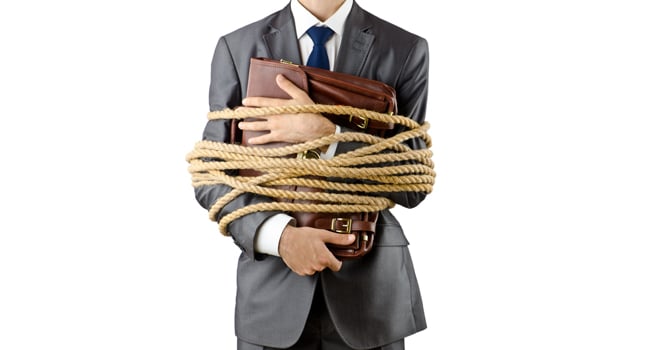
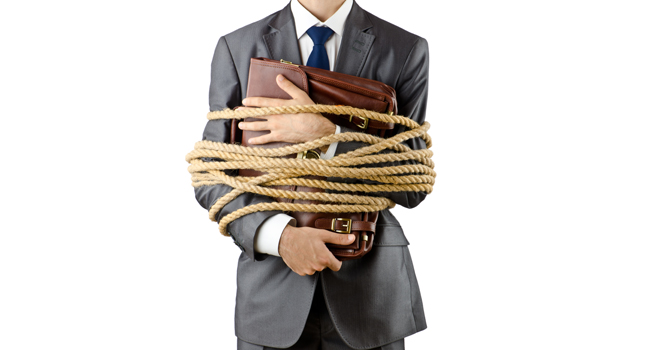

Wow Landon this is great information. Very proud of you. Love Auntie Carol
Thank you! ~Landon
Nice read Landon, the 1000 emails over a vacation period does sound very excessive! Either that is a VERY long vacation or there are far too many newsletters etc subscribed to. I’ve worked on clearing through mine and trying to avoid experiencing such an overload.
Emails of that amount can only be detrimental to you productivity and health due to the stresses in will create. I have some thought of my own here – http://blog.unifiedinbox.com/zombie-email-health-scare let me know what you think
Thanks for your input Christopher! I like your point about the frequency with which people check email. I try to only check mine a couple times a day. ~Landon
Pursuant to tip#3 above, set up a rule to segregate all the emails you’re cc’d or FYI’d on to a cc file folder. If the writer added you to the email list but with these categories – they’re just keeping you in the loop, not expecting you to do anything about it – so you can safely move it out of the action pile.
Thanks Wally! I had a similar rule that turned out to be a bit too aggressive but I like your suggestion. ~Landon